virt-manager - disable guests access to public internet but preserve their access to local (samba) network drive
Today I had to use a windows virtual machine but:
- disable internet access
- enable local network access (especially for Samba access)
The libvirt online documentation gives us an answer for that: isolated-mode; and hopefully virt-manager allows us to acheive it easilly (but it’s not abvious IMHO)
How to use an isolated network using virt-manager
Step 1 - create an isolated network
From the main virt-manager window (where we can see the VMs list)
- Edit -> Connection details
- here we can configure differents networks that are accessible by every VMs
- the default network is
virbr0and every VM that is connected to this network have access to internet (if the host is connected of course)
- click on the

+button on the bottom- set mode to
isolated
- set mode to
- from here we’ve another network. Select it and note the bridge name (
virbr1) in my case
Step 2 - use this isolated network
Now we’ve this network available, we can use it with any existing or new VM:
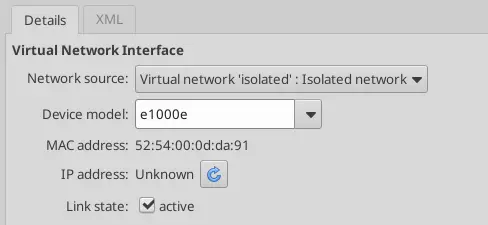
- guest will connect to this network and receive an IP adress from the virtual DHCP server (192.168.100.1 in my case, that is the host IP on this network)
- on the host side, another network is created (
ifconfigcan list it on Linux). In my case it’svirbr1 - host and guest are now able to communicate on this network (
192.168.100in my case)